DreamShell → DreamShell 4.0.3 Release
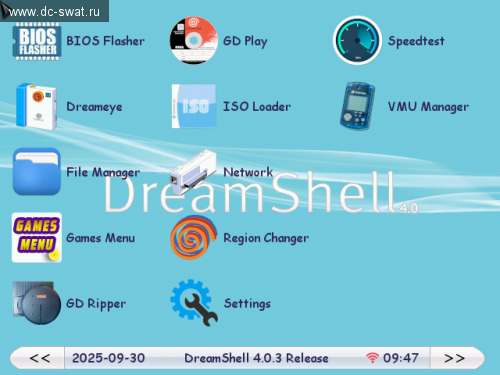
Released: 30 Sep 2025
Updated: 4 Oct 2025
Video preview: youtu.be/Pa0eOxhI64o and update youtu.be/AVQEenhZroo
Forum thread: www.dc-swat.ru/forum/thread-4214.html
Download from Github, Discord, YouTube
Video trailers pack for ISO Loader: IDE, SCI-SPI
Core
— Introduced time zone and network startup settings.
— Enhanced command execution with supporting "&&" and "&" syntax.
— Implemented new Dialog Widget API with multiple modes: info, alert, confirm, prompt and progress.
— Enhanced GUI_FileManager with new selection logic and improved scrolling.
— Enhanced GUI_RTF widget with new features.
— Fixed and improved GUI_TextEntry with auto showing virtual keyboard.
— Added default theme for all GUI widgets. Now it much easier to create basic UI.
— Many other small fixes and improvements in the GUI.
— Added file copy and rename functions in lua fs extension.
— Used latest KallistiOS kernel.
SDK
— Added new DC IMG Tool for converting CD/GD images.
— Updated toolchain with GCC 15.2
FFmpeg module
— A completely redesigned video player with good sync and smooth playback, unprecedented bitrates, clear and high-quality audio in uncompressed PCM 16-bit or Yamaha ADPCM.
— Can be integrated in any DreamShell application, both full-screen and windowed, just like the Dreameye camera preview.
— For IDE, you can get up to 3700 kbps total a/v bitrate, uncompressed PCM 16-bit 44100 Hz audio (CDDA quality) at a stable 256x256@24Hz. Lowering the bitrate can boost playback to 30 fps or increase the resolution.
— For SCI-SPI SD card, you can get up to 1700 kbps total a/v bitrate and ADPCM audio at a stable 256x256@20Hz.
— for Serial SD card no tests have been performed; the bitrate would have to be reduced by another factor of 2 compared to SCI-SPI and possibly reduce the frame rate, which seems to negate the overall beauty. I don't see the point, but you can try if you like.
— The most optimized for SH4 video format at moment is MPEG-4, and audio is ADPCM. However, for IDE, there are no issues on using uncompressed PCM 16-bit, so it's best to use it. But you can get some savings on total bitrate by using ADPСM.
— Supports different resolutions and adapts to the required sizes.
— In addition to PCM, ADPCM and MPEG-4, also supported AC3 and AAC for audio, MJPEG and RoQ for video.
— Support for FPS and A/V sync statistics (press Y on video).
— Support for seeking on d-pad in full-screen mode.
— In full-screen mode, press A to pause, B to stop. In windowed mode, press A to switch to full-screen mode.
ISO Loader v0.8.3
— Added support for high-quality video trailers provided updated FFmpeg module. Put trailer.avi file to GDI folder.
— Added support for updated GUI_FileManager.
— Using default theme for checkboxes and inputs.
— Improved finding for default games folder.
— Find cover.png in folder with .gdi file.
— Updated romdisks with presets.
— Introduced GPIO support for reset button handling (GPIO-IGR, 0-pin used).
— Fixed and improved mounting for some ISO images.
— Fixed CDDA tracks handling for custom GDI and CDI images.
— Refactored CDDA playlist processing for better compatibility.
— Stabilize LBA28 DMA for some devices.
— Fixed Atomiswave games.
— Fixed CDDA crash in WinCE games.
— Fixed PVR DMA conflict with SCI-SPI.
— Fixed mono CDDA support.
Games Menu
— Improved finding for default games folder.
— PVR implementation for covers.
— Implemented cache system.
— Fixed memory bugs.
— Fixed IDE + SD usage.
File Manager
— Support for updated FFmpeg module for video playback.
— Using new Dialog Widget instead of custom modal.
— Added support for updated GUI_FileManager with default theme.
— Added support for progress bar in file operations.
— Added vertical split mode support.
— Improved confirmations and error messages.
— Enhanced file operations. Creating, renaming removing folders with contents.
Settings
— Added timezone settings.
— Support NTP sync also for all VMUs.
— Using default theme for almost all widgets.
— Using new Dialog Widget for save/reset confirmations.
— Minor UI fixes.
Network
— Added startup network settings.
— Added startup NTP sync settings.
— Using new Dialog Widget for save settings confirmation.
GD Ripper
— Using default theme for inputs and FileManager widgets.
— Support for .bin tracks.
— Support dump of any disc in GDI format.
— Fixed disc name.
Main (desktop)
— Added network connection status icon.
Dreameye
— Using default theme for checkbox input.
— Fixed preview artifacts at low resolutions.
— Improved preview performance.
— Added FPS statistics (press Y on preview).
Big thanks
— Maniac Vera to Games Menu updates.
— yarikow for bug reports.
— All testers and users for their feedback and support.
Video conversion for ISO Loader trailers
— IDE
ffmpeg -i original_video.mp4 -vf \
"scale=256:256:force_original_aspect_ratio=increase,crop=256:256,fps=24" \
-c:v mpeg4 -b:v 2800k -maxrate 3200k -minrate 2600k \
-bufsize 4000k -max_muxing_queue_size 1024 \
-c:a pcm_s16le -ar 44100 -ac 1 trailer.avi— SCI-SPI SD card
ffmpeg -i original_video.mp4 -vf \
"scale=256:256:force_original_aspect_ratio=increase,crop=256:256,fps=20" \
-c:v mpeg4 -b:v 1500k -maxrate 1800k -minrate 1200k \
-bufsize 2500k -max_muxing_queue_size 1024 \
-c:a adpcm_yamaha -ar 44100 -ac 1 trailer.avi— Serial SD card (untested theory)
ffmpeg -i original_video.mp4 -vf \
"scale=256:256:force_original_aspect_ratio=increase,crop=256:256,fps=15" \
-c:v mpeg4 -b:v 800k -maxrate 1000k -minrate 500k \
-bufsize 1500k -max_muxing_queue_size 1024 \
-c:a adpcm_yamaha -ar 44100 -ac 1 trailer.aviThese are approximate bitrate settings for video conversion. They may need to be adjusted, as they depend on the scene context. The main thing is not to exceed 3700-3750kbps total bitrate for IDE and 1700-1750kbps total bitrate for SCI-SPI SD card.
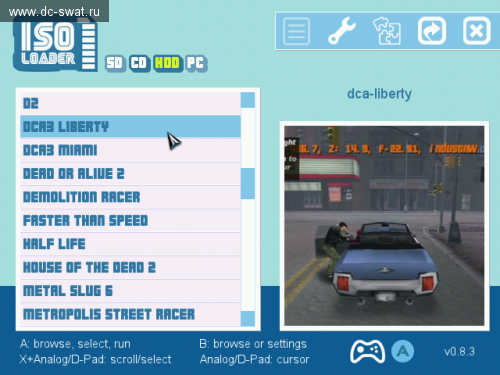
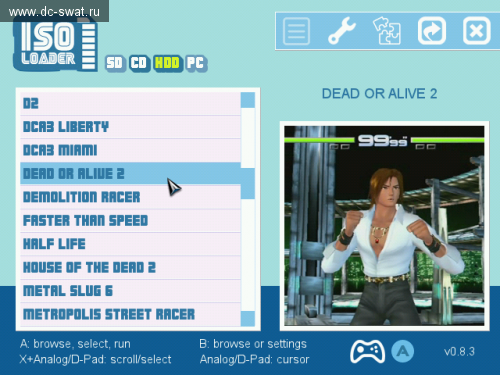
- 0
- SWAT
- 30 сентября 2025, 18:00
Комментарии (0)
rss свернуть / развернуть